How to use Twitter for your ecommerce business

Twitter is a very simple and easy to use form of online communication which can be used to publish to a wide audience - it is not just limited to those people who choose to directly follow you like Facebook. For your eBay shop it’s a good way of directly advertising the items you have for sale as well as creating a community of followers to share interesting and relevant updates with.
Getting started on Twitter
If you’re completely new to Twitter then take a look at this guide, which will help you get your head around the basics.
When you’re starting to use Twitter for your eBay shop, create a new account that is separate from your personal account. Make sure to use your shop’s name as your Twitter handle, or try to keep it as close as possible. Your Twitter profile includes a biography section, which you can use to give a short description of your business and, most importantly, include a link to your shop.
"Make sure to use your shop’s name as your Twitter handle, or try to keep it as close as possible."
Uploading a profile picture is also essential; this doesn’t necessarily have to be a picture of yourself, it could be your shop’s logo (if you have one), or a picture of your products. If you leave your profile picture as the ‘egg’ that’s there when you set it up, it’s an obvious sign that you don’t use your Twitter account much, and will put people off following you. A distinctive profile picture will also help make your tweets stand out in newsfeeds.

Knowing Flame Comics have a distinctive and clear profile picture, which goes with their cover photo to create an eye-catching page. Their bio section is direct and includes a link to their website and eBay shop.
Gathering followers
Once your account is set up you need to start following people and this will encourage people to start following you. Start by searching on Twitter for businesses that are similar to yours, other eBay shops, and for any groups that may be interested in your products.
For example, if you are selling camping equipment start by following any camping groups, organisations, clubs, magazines etc. Once you have followed a few accounts Twitter will automatically suggest similar users to follow, making your job easier. These users are likely to follow you back, and hopefully if what you Tweet is relevant and interesting to them they will interact with you.

What should you be posting on Twitter?
To help you establish your Twitter following you will have to post content that users want to read, and keep posting it - people can and will unfollow you if they lose interest, or you bombard them with useless Tweets.
"People can and will unfollow you if they lose interest, or you bombard them with useless Tweets."
Try to vary your tweets between promotion of your eBay shop in general, advertising specific items you have for sale, and links to relevant articles or blog posts. When you tweet about an item that you have for sale on your eBay shop, keep it simple and follow this format:
Item description, link to the item, relevant hashtags, and a photo.
Include only the essential and enticing details about the item to encourage people to click on the link, and buy from you. Pictures are also a great way to make a Tweet stand out.
Do some research and find blogs, or magazines that relate to your products, and Tweet links to them occasionally. Social media marketing isn’t just about directing people to buy your products from your shop, it’s also about establishing your brand and creating a community so that your eBay shop is where people go to first to find a certain item.
"It's about establishing your brand and creating a community"
When should you post?
Using Twitter to promote your shop doesn’t have to take over your life. There are several tools, such as Tweetdeck (specifically for Twitter) or Buffer (enables you to schedule posts to all of your social media accounts), that you can use to schedule your Tweets. You could set aside one hour a week to write and schedule three to five Tweets per day. If you set out your Tweets in a spreadsheet, it makes it easy to see what you’re posting and when - you can also reuse some of your general Tweets, making the whole process quicker.
"Catch people on their lunch break and on their commute home from work"
The best times to post on Twitter are between 12pm and 1pm and around 5pm - catching people on their lunch break and on their commute home from work. People are also more likely to engage with social media towards the end of the week, so posting from Thursdays to Sunday should be your priority. There are a lot of different ideas about which are the best times to post, but once you start to post you should be able to see which times work best for you.
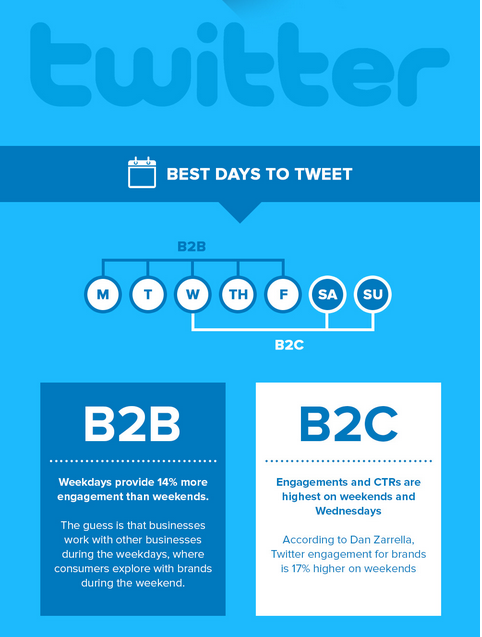
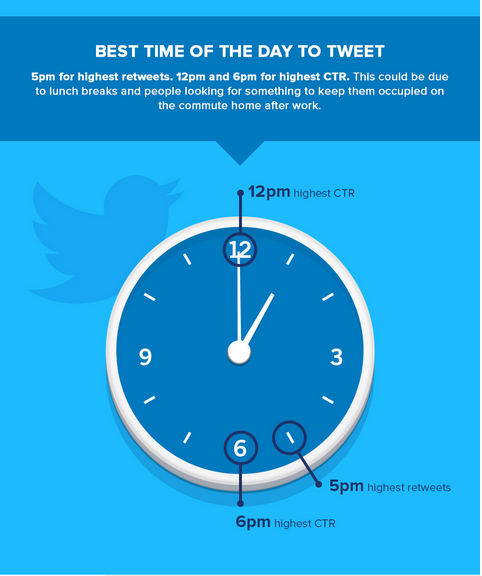
Opinion from the Experts
When asked...
How do you strike the right tone on Twitter and Facebook?
Talk to your customers as if they were your friends. Use the language that they use to talk about their pains, their problems, and your product. "But," you ask, "how will I know what to say?" Study your customers. Find them in their watering holes on Twitter, Facebook, on other community sites and see the actual words they use. Then, reuse that language in your content on Twitter and Facebook. By studying your audience, you'll better understand how to talk to them as a peer and friend, not a brand.
Kai Davis - Outreach Consultant
http://doubleyouraudience.com/
Some further links to help you perfect your Twitter profile:

