Using Pinterest to promote your online shop

If you’re selling visually interesting products, and have high quality images of them then Pinterest (and Instagram) are the perfect social media sites for your eBay shop. Pinterest generates four times as much revenue as Twitter, which means users are much more likely to spend in your eBay shop if they’ve been on your Pinterest page: people trust their Pinterest network to recommend good quality, reliable products.
However, you should also bare in mind your target audience (or target customers) - the majority of Pinterest users are female, so evaluate whether your products are going to appeal to the users of Pinterest. If you think Pinterest is right for your eBay shop then with a little bit of time and effort you can establish yourself a network of followers who will repin and share your products with their own networks.

How to set up Pinterest
To get started on your Pinterest business page take a look at this simple guide.
When you pick your business name on Pinterest make sure it includes some keywords that describe what your shop sells. For example if your eBay shop sells jewellery but the name of your shop doesn’t actually include that then add ‘jewellery eBay store’ on to the end of it. This means that when people are searching for pinners using keywords such as ‘jewellery’, ‘store’ or ‘ebay’ your page will be one of the search results.
Once your Pinterest account is set up make sure you have a short but accurate description of your eBay shop in the bio section, as well as a link to your eBay shop. The Pinterest business page allows you to view analytics of the number of repins, visits to your site etc so once you’ve started using Pinterest you can keep a track of which pins work and which don’t.
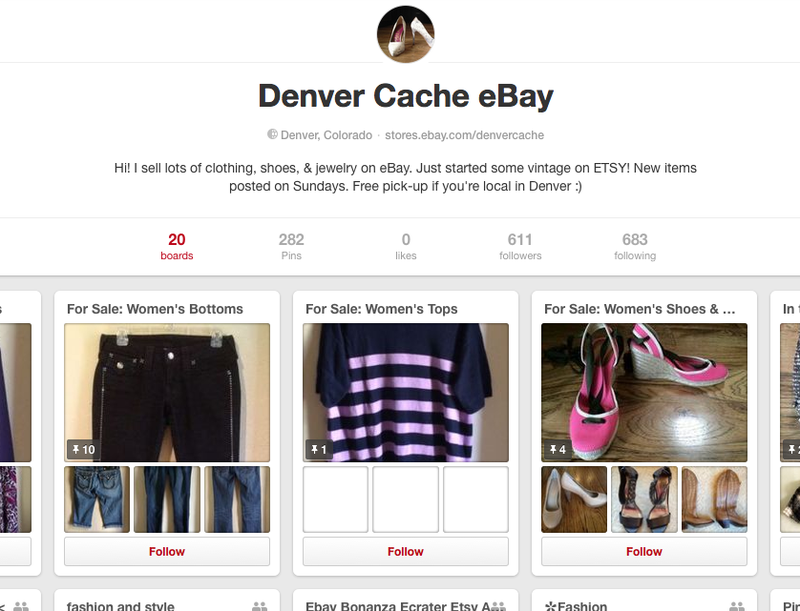
What to post and when
Now you can start pinning! Decide on a few relevant topics or areas for your shop, i.e. for a jewellery shop you could have different kinds such as bracelets, rings, necklaces, as well as boards about jewellery tips, how to make your own, inspirations. You can also have a board that has all of your products for sale in one place. Make sure to keep a balance between boards that share things that will be of interest to your target audience and boards that are directly about your business.
"Keep a balance between boards that share things of interest to your target audience, and boards that are directly about your business."
Start by uploading your own pins, images of your products that are for sale in your shop, and then find similar pins to add to your boards. When you upload your images, make sure that the description includes some relevant keywords (as early in the description as possible) so that your pins will turn up in search results. Most importantly always include a link to your shop. You can also ask questions in the descriptions for your pins, asking for followers’ opinions, which will encourage interactions with your Pinterest account.
"Don't flood your page with pins."
The most clicked on pins are long and thin because you have to click to see the full image, and infographics are also widely clicked on and repinned. You can add the ‘pin it’ button to your browser which enables you to pin relevant articles, images and websites anytime you are on the internet without any hassle - but don’t overuse this and flood your page with pins.
Who to follow and how to gain followers
You should find relevant ‘pinners’ to follow. Like with Twitter and Facebook, search for users that share relevant content to your products, or similar businesses. Once you’ve followed them then you can repin them, and comment on their pins to establish a relationship - this means they will be more likely to repin your images. You can also search through a similar businesses followers for potential customers to follow.
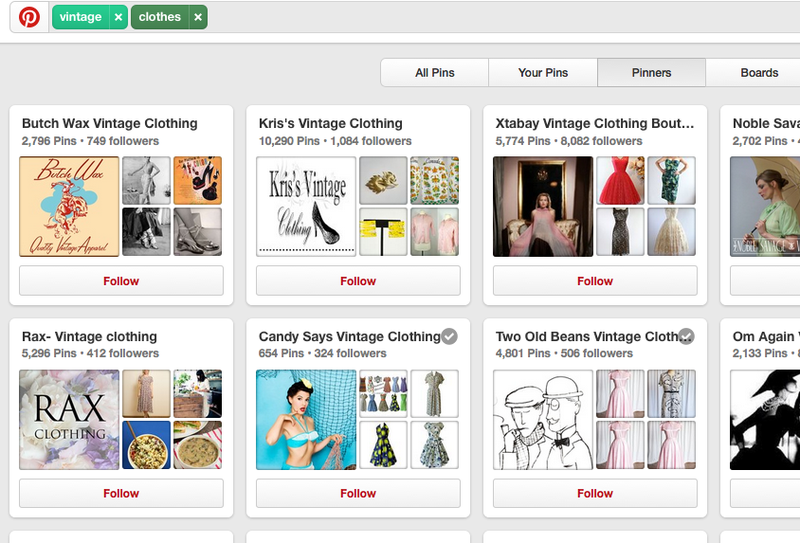
Joining group boards is another way to increase the audience for your pins, you can find relevant boards and then interact with them.
"Pin between 5 and 10 items a day, and ideally space these out."
To keep your page up to date and increase your followers you should pin between 5 and 10 items a day, and ideally space these out rather than doing them all at once. There are a few options for scheduling your Pinterest accounts, however there are pros and cons to each of them, take a look at this article to find out more.


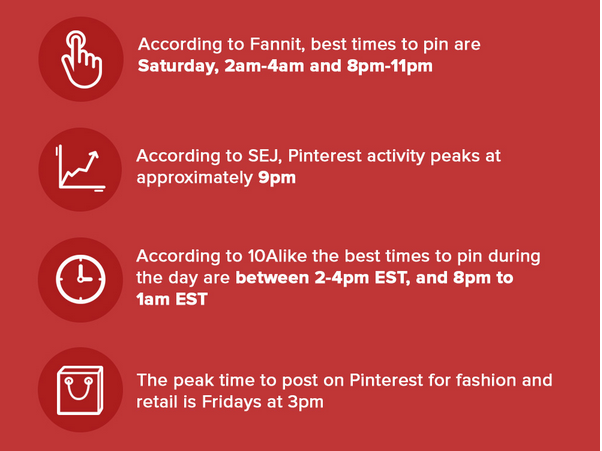
Infographics by Quicksprout
Summary
Pinterest can be a little more time consuming than other social media sites because every post will require a good image, and scheduling posts in advance isn’t as easy. However, once you get to grips with it can be very simple, quick and easy to keep on top of with really good results for your eBay shop. If you have a smart phone try downloading the Pinterest app and just repin a few things when you have a spare moment, as well as allowing time in your social media marketing schedule to add your own pins.
Opinion from the Experts
When asked..
What are the most common mistakes E-commerce businesses make on social media?
Talking too much about yourself is one of the most common mistakes ecommerce businesses make on social media. Instead of touting how great you are, share content that helps educate your customer with topics related to your offerings, identify gaps in your industry and provide valuable content to answer key questions to build trust with your audience.
Brian Honigman - Content Marketing Consultant and CEO of Honigman Media
http://www.brianhonigman.com/
Further reading about how to use Pinterest:

