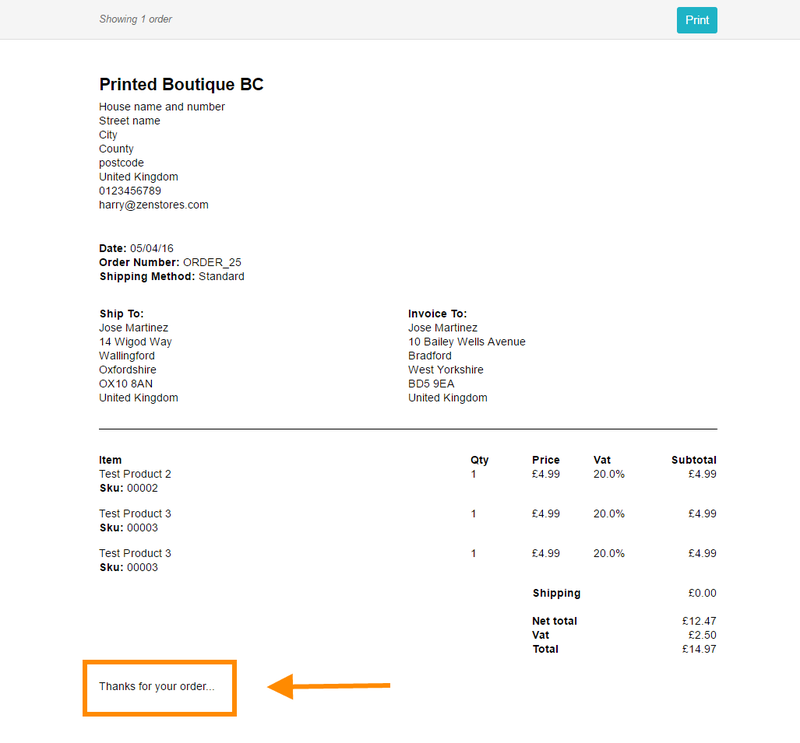How to add a note to your invoices
In this guide we're going to be covering how to add a thank you note or sales message to the bottom of your invoices.
This can be great to let your customers now that you appreciate there business or to let them now about a sale that starts soon.
Step by step guide
1. First of all hover over Settings and click Company.
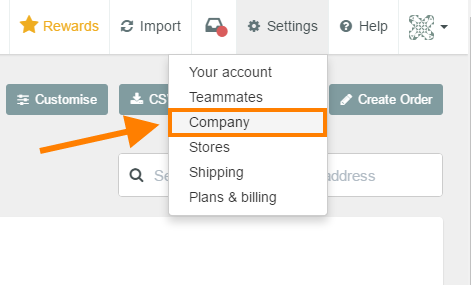
2. Then scroll down the page till you see Invoice settings then click edit.
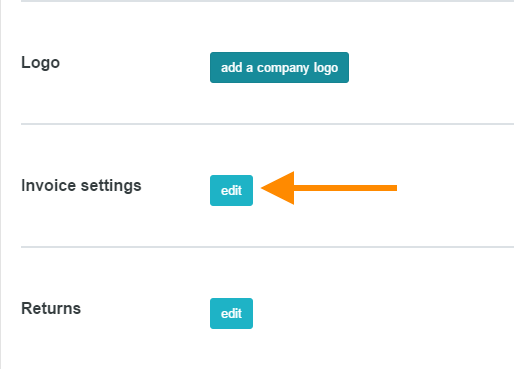
3. Then in the Invoice note text box you can type out your personalised message. If you would like to display this message on your printed media as well (on paper invoices, packing slips and integrated labels). Then please select the tick box next to Include customer notes on print media.
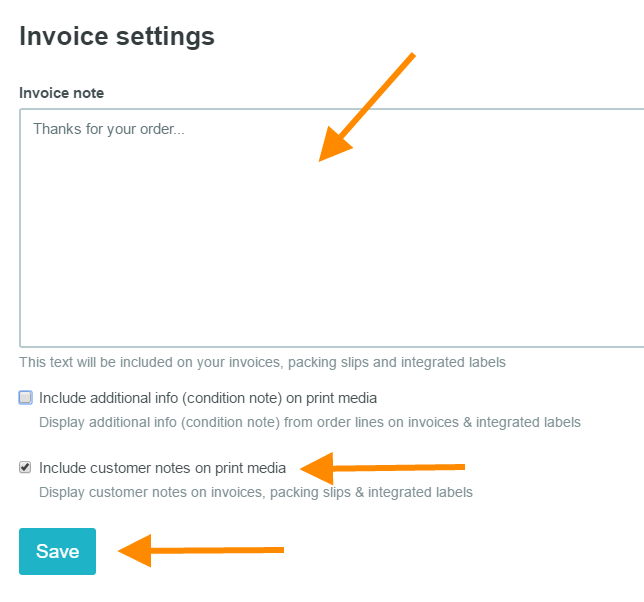
4. To see your invoice message in action simply select an order and then print the invoice, and in the print preview at the bottom of the screen you will see your personalised message.